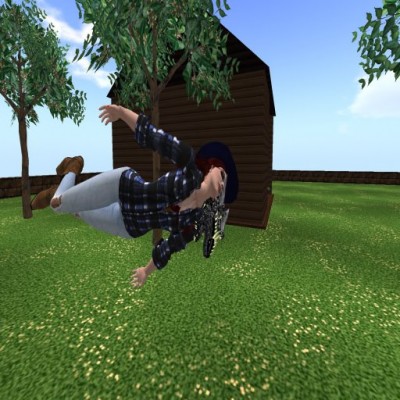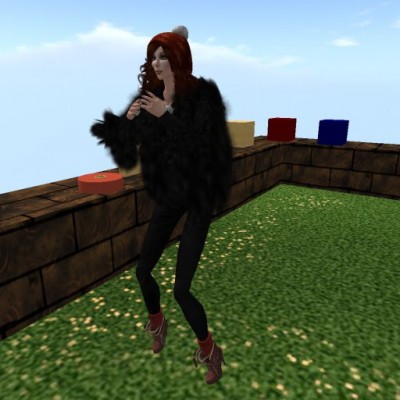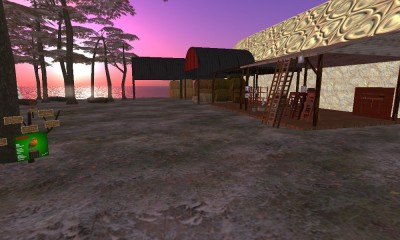Yayyyyy! My tail has got a shadow.
Do I sound like something from a bad secret agent story.
(-:
UPDATE: Following the receipt of over 3001 e-cards requesting information on how you get shadows in the SL Viewer, this is how we did it:
- Enable the Devlop Menu (Ctrl+Alt+Q)
- Open the Rendering sub menu. (It might be best to click on the tramlines at the top of the Rendering sub menu as it pops out. This tears it off and makes it stay on the screen so that you can choose several options from it without having to reopen it all the time.)
- Click on Framebuffer Objects
- The Lighting and Shadows options should now become available, so click on that and then click on
Shadows from Sun/Moon/Projectors
SSAO and Shadow Smoothing
Some things to bear in mind:
This doesn’t work on all machines but I don’t know why. You’ll have to do some googling to look for other solutions.
This takes up a lot more resources than normal SL viewing. It might make your shoulder pet walk verrrry slooooowlllllyyyy or it might prevent your tail from twitching.
If your machine is finding it is hard work to render the shadows, it might crash when you take a photo, which is a bit sad because the shadows look great in photos.
If you need to do this in Imprudence, you can find it in the Advanced Tab of the Preferences Menu. There is a check box for Enable Shadows.
 Alas No. It’s Logan.
Alas No. It’s Logan.